What is 3D Printing?
3D printing also called “Additive manufacturing” is a process of
making a three-dimensional solid object of virtually any shape from a digital
model. 3D printing is achieved using an additive process, where successive
layers of material are laid down in different shapes. 3D printing is also considered distinct from
traditional machining techniques, which mostly rely on the removal of material
by methods such as cutting or drilling (subtractive processes). A materials
printer usually performs 3D printing using digital technology.
You've heard of 3D printing from newscasters and
journalists, astonished at what they've witnessed. A machine reminiscent of the
Star Trek Replicator, something magical that can create objects out of thin
air. It can “print” in plastic, metal, nylon, and over a hundred other
materials. It can be used for making nonsensical little models like the
over-printed Yoda, yet it can also print manufacturing prototypes, end user
products, quasi-legal guns, pens, toys, food, Lego connecting, glasses frames, music records, statues, rings, mask, key of handcuffs, toy pistol, parts of original gun, artificial pieces, aircraft engine parts and even human organs using a
person’s own cells.
3D printing gun
3D printing pen
3D printing toys
3D printing glasses frames
3D printing key of handcuff
3D printing Human organs
3D printing Human organs
We live in an age that is witness to what many are calling
the Third Industrial Revolution. 3D printing, more professionally called
additive manufacturing, moves us away from the Henry Ford era mass production
line, and will bring us to a new reality of customizable, one-off production.
Need a part for your washing machine? As it is now, you’d
order from your repairman who gets it from a distributor, who got it shipped
from China, where they mass-produced thousands of them at once, probably
injection-molded from a very expensive mold. In the future, the beginning of
which is already here now, you will simply 3D print the part right in your
home, from a CAD file you downloaded. If you don’t have the right printer, just
print it at your local fab (think Kinkos).
3D printers use a variety of very different types of
additive manufacturing technologies, but they all share one core thing in
common: they create a three dimensional object by building it layer by
successive layer, until the entire object is complete. It’s much like printing
in two dimensions on a sheet of paper, but with an added third dimension: UP.
The Z-axis.
Each of these printed layers is a thinly-sliced, horizontal
cross-section of the eventual object. Imagine a multi-layer cake, with the
baker laying down each layer one at a time until the entire cake is formed. 3D
printing is somewhat similar, but just a bit more precise than 3D baking.
Stick with us and we’ll go through the various types of
additive manufacturing. From FDM printing, where a material is melted and
extruded in layers, one upon the other, to SLS printing, where a bed of powder
material such as nylon or titanium is “sintered” (hardened) layer upon thin
layer within it until a model is pulled out of it. It’s a fascinating and
quickly advancing world that will change our lives as we know it.
It Begins with a
Digital File
In the 2D world, a sheet of printed paper output from a
printer was “designed” on the computer in a program such as Microsoft Word. The
file — the Word document — contains the instructions that tell the printer what
to do.
Computer Aided Design (CAD)
In the 3D world, a 3D printer also needs to have
instructions for what to print. It needs a file as well. The file — a Computer
Aided Design (CAD) file — is created with the use of a 3D modeling program,
either from scratch or beginning with a 3D model created by a 3D scanner.
Either way, the program creates a file that is sent to the 3D printer. Along
the way, software slices the design into hundreds, or more likely thousands, of
horizontal layers. These layers will be printed one atop the other until the 3D
object is done.
Is it 3D Printing orAdditive Manufacturing?
The term 3D printing is the common term for the correct
manufacturing term of “additive manufacturing.” But 3D printing will remain the
term of choice as who really is going to run around saying things like, “I’m
going to go additively manufacture a new iPhone case.” No, they are going to
“3D print” it. It just sounds so much cooler too, doesn’t it?
3D printed chain
There’s no way subtractive manufacturing is going to make
something like this in one clean run.
So what the heck is additive manufacturing? Someday soon
enough in the future, people will look back and view the current manufacturing
processes as we today view something such as blacksmithing. What’s interesting
about that last sentence is that much of today’s manufacturing processes are
actually very similar to blacksmithing. Both are what’s called “subtractive
manufacturing.”
Subtractive manufacturing relies upon the removal of
material to create something. The blacksmith hammered away at heated metal to
create a product. Today, a CNC machine cuts and drills and otherwise removes
material from a larger initial block of material to create a product. It’s
inefficient and wasteful. Other manufacturing techniques abound but they all
essentially whittle down raw material into a product.
As you’ve already surmised, additive manufacturing creates
something by adding material to the object. Some here, some there, and no where
it’s not needed. No waste. Very efficient. You’ll read about many types of 3D
printers, but no matter the technology involved, it’s additive.
Let’s take a look at one in action, before we get deeper
into what is 3D printing. In the video below Bre Petris, CEO of Makerbot,
demonstrates the Makerbot Replicator 2. This printer uses Fused Deposition
Material (FDM) technology, which I’ll get into later.
Commercial 3D printers
While most people have yet to even hear the term 3D
printing, the process has been in use for decades. Manufacturers have long used
the printers in the design process to create prototypes for traditional
manufacturing. But until the last few years, the equipment has been expensive
and slow.
Now, fast 3D printers can be had for tens of thousands of
dollars, and end up saving the companies many times that amount in the
prototyping process. For example, Nike uses 3D printers to create multi-colored
prototypes of shoes. They used to spend thousands of dollars on a prototype and
wait weeks for it. Now, the cost is only in the hundreds of dollars, and
changes can be made instantly on the computer and the prototype reprinted on
the same day.
Some companies are using 3D printers for short run or custom
manufacturing, where the printed objects are not prototypes, but the actual end
user product. As the speeds of 3D printing go up and the prices come down, look
for more and more of this. And expect more availability of personally
customized products.
Personal 3D Printers
A Huxley RepRap 3D printer that has printed out its ownparts.
So far we’we've only talked about commercial 3D printers. There
is a whole other world of 3D printers: personal and DIY hobbyist models. And
they are getting cheap, with prices typically in the range of $300 – $2,000.
The RepRap open source project really ignited this hobbyist
market in the same way the Apple I microcomputer ignited the hobbyist desktop
computer market in the late 1970s. For about a thousand dollars, people have
been able to buy the RepRap kit and put together their own personal 3D printer,
complete with any customizations they were capable of making. And what’s more,
these printers print most of the parts for more printers. RepRap is short for
replicating rapid prototyper, so complete self-replication, including electronic
circuit boards, is the goal. The interest in RepRap spawned scores of other low-cost 3D
printers, both DIY and fully-assembled, and as the prices keep coming down, it
puts 3D printers into more and more and more hands.
But do you have to be an engineer or a 3D modeling expert to
create 3D models on your own 3D printer? No, not at all. While complex and
expensive CAD software like AutoCAD and Solidworks have a steep learning curve,
there are a number of other programs, many free, that are very easy to learn.
The free version of Google SketchUp, for example, is very popular for its ease
of use; and the free Blender program is popular for its advanced features.
If you don’t have your very own 3D printer, not to worry,
there are 3D printing service bureaus like Shapeways and Ponoko that can very
inexpensively print and deliver an object from a digital file that you simply
upload to their user-friendly website. It’s almost as easy as ordering a custom
t-shirt from Cafepress or Zazzle.
Even if you don’t design your own 3D model, you can still
print some very cool pieces. There are model repositories such as Thingiverse,
3D Parts Database, and 3D Warehouse that have model files you can download for
free.
What do all these people print? It’s limitless. Some print
things like jewelry, some print replacement parts for appliances such as their
dishwasher, some invent all sorts of original things, some create art, and some
make toys for their kids. With the many types of metal, plastic, glass, and
other materials available (even gold and silver), just about anything can be
printed.
3D Printing Methods and History
3D Systems explains the process of Stereolithography
The first commercially available 3D printer (not called a 3D
printer back then) used the stereolithography (SLA) method. This was invented
in 1986 by Charles Hull, who also at the time founded the company, 3D Systems.
A SLA 3D printer works by concentrating a beam of ultraviolet light focused
onto the surface of a vat filled with liquid photo-curable resin. The UV laser
beam draws out the 3D model one thin layer at a time, hardening that “slice” of
the eventual 3D model as the light hits the resin. Slice after slice is
created, with each one bonded to the other, and next thing you know you have a
full, extremely high-resolution three dimensional model lifted out of the vat.
Unused resin is reusable for the next job.
Fused Deposition Modeling (FDM)
Also invented in the late 1980s, by Scott Crump, was Fused
Deposition Modeling (FDM) technology. With patent in hand, he and his wife
founded Stratasys in 1988. With FDM, the object is produced by extruding a
stream of melted thermoplastic material to form layers. Each layer stacks on
top of and fuses with the previous layer as the material hardens almost
immediately after leaving the extrusion nozzle. It is one of the less expensive
3D printing methods. Most FDM printers print with ABS plastic (think Lego), as
well as PLA (Polylactic acid), a biodegradable polymer, which is produced from
organic material.
The actual term “Fused Deposition Modeling” and its
abbreviation “FDM” are trademarked by Stratasys. RepRap uses a similar process,
but has called it “Fused Filament Fabrication” (FFF), so as to not step on the
trademark. With FFF, the material is fed via filament from a spool of the
material.
Selective Laser Sintering (SLS)
The 1980s were big for inventing 3D printing technologies.
Not only were SLA and FDM invented and patented then, but so was Selective
Laser Sintering (SLS), by Carl Deckard and colleagues at the University of
Texas in Austin. SLS works similarly to SLA, but instead of liquid photopolymer
in a vat, you’ll find powdered materials, such as polystyrene, ceramics, glass,
nylon, and metals including steel, titanium, aluminum, and silver. When the
laser hits the powder, the powder is fused at that point (sintered). All
unsintered powder remains as is, and becomes a support structure for the
object. The lack of necessity for any support structure with SLS is an
advantage over FDM/FFF and SLA — there’s none to remove after the model is
complete, and no extra waste was created. All unused powder can be used for the
next printing.
Object (acquired by Stratasys) developed this technology:
much like a traditional inkjet printer deposits ink, a photopolymer liquid is
precisely jetted out and then hardened with a UV light. The layers are stacked
successively. The technology allows for various materials and colors to be
incorporated into single prints, and at high resolutions.
Syringe Extrusion
Almost any material that has a creamy viscosity can be used
in 3D printers equipped with syringe extruders. This includes materials like
clay, cement, silicone, and Play-Doh. Certain foods like chocolate, frosting,
and cheese can also be printed with these systems. The syringe may or may not
need to be heated, depending on the material; chocolate may need to be kept
warm while silicone can be kept at room temperature.
Other Methods
There are other variants of these technologies. For example
there is Selective Laser Melting (SLM), which is like SLS but it fully melts
the powder rather than just fusing the powder granules at a lower temperature.
This is similar to Electron Beam Melting (EBM) which uses an electron beam
instead of a UV laser. And then there is a completely different technology
called Laminated Object Manufacturing (LOM), where layers of adhesive-coated
paper, plastic, or metal laminates are successively glued together and cut to
shape with a knife or laser cutter.
3D Printing is a Game Changer
Instantly printing parts and entire products, anywhere in
the world, is a game changer. But it doesn't stop there. 3D printing will
affect almost every aspect of industry and our personal lives.
Medicine will forever be changed as new bio-printers actually
print human tissue for both pharmaceutical testing and eventually entire organs
and bones.
Architecture and construction are changing as well. Now,
3D-printed models of complex architectural drawings are created quickly and
inexpensively, rather than the expensive and time-consuming process of
handcrafting models out of cardboard. And experimental, massive 3D printers are
printing concrete structures, with the goal of someday creating entire
buildings with a 3D printer.
Art is already forever changed. Digital artists are creating
magnificent pieces that seem almost impossible to have been made by traditional
methods. From sculptures to light fixtures, beautiful objects no longer need to
be handcrafted, just designed on a computer.
And there are developments where you least expect them: for
example, archaeologists can 3D scan priceless and delicate artifacts, and then
print copies of them so they can handle them without fear of breakage. Replicas
can be easily made and distributed to other research facilities or museums. It
has been used to create a full-size reproduction of King Tutankhamun’s mummy
and to repair Rodin’s sculpture, The Thinker.
The Future of 3D Printing
This is a disruptive technology of mammoth proportions, with
effects on energy use, waste, customization, product availability, art,
medicine, construction, the sciences, and of course manufacturing. It will
change the world as developers know it. Before you know it.

.jpg)

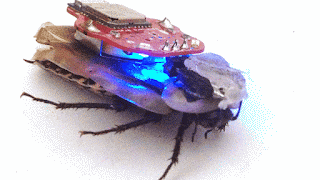




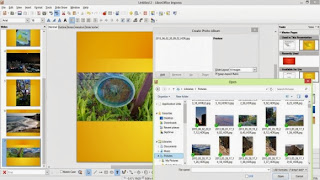





























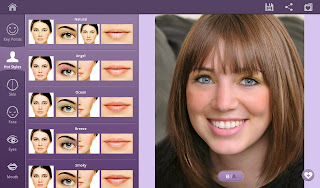


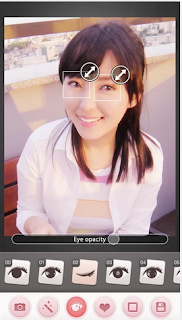








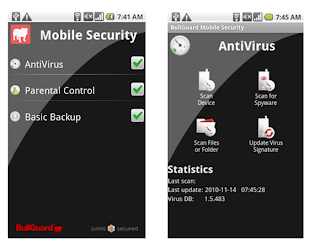



.jpg)



